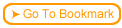ReadyGo SST includes a course management dashboard
 You use this dashboard to add a course to ReadyGo SST. Adding a course to the bottom of this table allows ReadyGo SST to will work with Google Checkout and ReadyGo Merchant Connect to automatically register students and track their use.
You use this dashboard to add a course to ReadyGo SST. Adding a course to the bottom of this table allows ReadyGo SST to will work with Google Checkout and ReadyGo Merchant Connect to automatically register students and track their use.
 After you add a course to ReadyGo SST via this dashboard, you will need to go back to your web page to add a purchase button.
After you add a course to ReadyGo SST via this dashboard, you will need to go back to your web page to add a purchase button.
 On the ReadyGo SST dashboard, for the courses you plan on selling, find the column for "sale name", "course_id", and "url to start the course"
On the ReadyGo SST dashboard, for the courses you plan on selling, find the column for "sale name", "course_id", and "url to start the course"
 For each course you will need this information to set up the Google "buy now" or "add to cart button"
For each course you will need this information to set up the Google "buy now" or "add to cart button"

 Step-by-step
6.5.1 6.5a Details on adding a course to the Products List Step-by-step
6.5.1 6.5a Details on adding a course to the Products List |