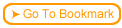You need to sign up for a merchant account with Google Checkout
You need to sign up for a merchant account with Google Checkout
 Google Checkout will provide you with "buy now" buttons that you can use to sell courses from your web site.
Google Checkout will provide you with "buy now" buttons that you can use to sell courses from your web site.
 The step-by-step below details how to set up Google Checkout so that you can sell courses from your web site and automatically notify students and register them for courses.
The step-by-step below details how to set up Google Checkout so that you can sell courses from your web site and automatically notify students and register them for courses.
 It's True! You will only need to set up Google Checkout once. All your courses will use this configuration.
It's True! You will only need to set up Google Checkout once. All your courses will use this configuration.
|
 Step-by-step
6.4.1 6.4a Learn more about setting up a Google Checkout account. Step-by-step
6.4.1 6.4a Learn more about setting up a Google Checkout account. |