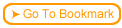You can view the test results for your courses in reports.
 The reports are in HTML so you can view them in your browser.
The reports are in HTML so you can view them in your browser.

 You can specify an administrative password for a course in Web Course Builder. Anyone viewing the reports must know the password.
You can specify an administrative password for a course in Web Course Builder. Anyone viewing the reports must know the password.
 Reports include:
Reports include:
- A list of all the courses on the server
- A list of students who took a course and the test results for each student
- The test results file for each test in a course
- Sorting of results by student name or by test
 There are several check-boxes on the reports module that allow you to:
There are several check-boxes on the reports module that allow you to:
- View the text of answers rather than just the letter/number selected by the user
- Show e-mail addresses (from registration or surveys) as live links. Then, you can just click on the link to send an e-mail to the address.
- Repeat the user registration information with their results in tests/certificates. This makes it easier to see how individuals performed on specific tests.
 It's True! Course developers can view the reports from Web Course Builder's Course-wide Setup.
It's True! Course developers can view the reports from Web Course Builder's Course-wide Setup.
|