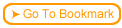There are a few tests you can carry out as you go through the installation process. These help
narrow down the source of the installation problem or assure you that you are moving in the right direction.
First make sure you have the right version for your operating system. For MS-Windows, you'll find them in the win32 directory on the CD.
 Copy rdgsvtst.exe to the scripts or cgi-bin directory
Copy rdgsvtst.exe to the scripts or cgi-bin directory

 Open a "command prompt" or DOS window, and change directories to the scripts/cgi-bin directory
Open a "command prompt" or DOS window, and change directories to the scripts/cgi-bin directory
 Execute rdgsvtst.exe, by typing in its name, and hitting carriage return. You may have to hit return twice. You should get a bunch of HTML as shown in the picture.
Execute rdgsvtst.exe, by typing in its name, and hitting carriage return. You may have to hit return twice. You should get a bunch of HTML as shown in the picture.
 Repeat this process with rdgrpt and rdgextra
Repeat this process with rdgrpt and rdgextra
 Tip If you don't get any HTML, you have the wrong version for your operating system. On Unix variants, if you get an execution permission error, run "chmod" with the permissions explained in the installation guide.
Tip If you don't get any HTML, you have the wrong version for your operating system. On Unix variants, if you get an execution permission error, run "chmod" with the permissions explained in the installation guide.
|