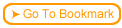You can give the student more detailed feedback based on the answer they submitted.
 For Multiple-Choice and Multiple-Selection type questions you can provide a detailed response based on the selection the student has chosen. This is referred to as "per-answer" feedback. A specific feedback then needs to be input for each answer.
For Multiple-Choice and Multiple-Selection type questions you can provide a detailed response based on the selection the student has chosen. This is referred to as "per-answer" feedback. A specific feedback then needs to be input for each answer.
 For all graded question types you can provide one response if the student has answered correctly, and another if they have answered incorrectly.
For all graded question types you can provide one response if the student has answered correctly, and another if they have answered incorrectly.
 Feedback is configured on a test-by-test basis.
Feedback is configured on a test-by-test basis.

 When using SST, you can also provide the text of the questions and the selections to the student. This is particularly useful if you have randomized the question or selection order (since the numbering changes every time the student sees the course.)
When using SST, you can also provide the text of the questions and the selections to the student. This is particularly useful if you have randomized the question or selection order (since the numbering changes every time the student sees the course.)
 "Provide list of questions answered incorrectly": This is the default where, for non-randomized tests, the student is told, for example, "Unfortunately you missed questions 1, 5, and 8".
"Provide list of questions answered incorrectly": This is the default where, for non-randomized tests, the student is told, for example, "Unfortunately you missed questions 1, 5, and 8".
 "Provide the score for this test": By default, the student is provided their score. By deselecting this option, the score will be withheld from the student.
"Provide the score for this test": By default, the student is provided their score. By deselecting this option, the score will be withheld from the student.
 When you randomize the order of the questions, it is helpful to repeat the question text so the student knows what content they missed (or answered right). By enabling the "text of answer" options, you can also list back to the student what they have submitted.
When you randomize the order of the questions, it is helpful to repeat the question text so the student knows what content they missed (or answered right). By enabling the "text of answer" options, you can also list back to the student what they have submitted.
 Tip It is worthwhile to play around with these setting to see how the student experiences the tests.
Tip It is worthwhile to play around with these setting to see how the student experiences the tests.
|