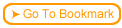To add the ability to purchase a course from your web site:
 After setting up your Google Checkout account you can add a Google Checkout
After setting up your Google Checkout account you can add a Google Checkout  link to any appropriate page on your web site.
link to any appropriate page on your web site.
 Google provides you with a piece of code that you need to add to your web pages to include the checkout button.
Google provides you with a piece of code that you need to add to your web pages to include the checkout button.
 The Google Checkout code for the "Add to Cart" button contains a space for the product (course) "sale name" and "price".
The Google Checkout code for the "Add to Cart" button contains a space for the product (course) "sale name" and "price".
 For each course you will need to use the "sale name" obtained from the ReadyGo SST Dashboard.
For each course you will need to use the "sale name" obtained from the ReadyGo SST Dashboard.