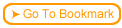Each course that is graded by SST must have its own directory where configuration files and result files are kept. The name of this directory matches the "course name for testing" entry field in the "Course Wide Setup" dialog box.
This directory should be placed below the readygo directory (e.g. \inetpub\scripts\readygo\your_course (IIS) or /home/httpd/cgi-bin/readygo/your_course (Apache/Linux))
 Authors need a way to upload the SST configuration files to this directory. You might set up FTP with links to the ...scripts/readygo or cgi-bin/readygo directory.
Authors need a way to upload the SST configuration files to this directory. You might set up FTP with links to the ...scripts/readygo or cgi-bin/readygo directory.

 The most common problems with SST are setting the read/write privileges for the readygo directory (and its children), and teaching the authors how to upload the configuration files.
The most common problems with SST are setting the read/write privileges for the readygo directory (and its children), and teaching the authors how to upload the configuration files.
 The configuration files are found in the test directory that is part of the generated course.
The configuration files are found in the test directory that is part of the generated course.
 The most common mistake with server configuration is placement of the actual course content inside the scripts\readygo\course or cgi-bin/readygo/course folder. Course content file (HTML and graphics) should be placed under the \inetpub\wwwroot or /var/www/htdocs folder. If the course content files are placed under the scripts or cgi-bin area, it becomes necessary to makes these regions web-browsable. Then, any user with a browser can see everyone's test results.
The most common mistake with server configuration is placement of the actual course content inside the scripts\readygo\course or cgi-bin/readygo/course folder. Course content file (HTML and graphics) should be placed under the \inetpub\wwwroot or /var/www/htdocs folder. If the course content files are placed under the scripts or cgi-bin area, it becomes necessary to makes these regions web-browsable. Then, any user with a browser can see everyone's test results.
Do not place web-browsable (HTML/graphics/multimedia) files for the course under the scripts or cgi-bin folder.
 Tip If you are using a Microsoft Windows network setup, you can share the \inetpub\scripts\readygo directory. Authors can then drag/drop their test directory contents to an appropriately named subdirectory.
Tip If you are using a Microsoft Windows network setup, you can share the \inetpub\scripts\readygo directory. Authors can then drag/drop their test directory contents to an appropriately named subdirectory.
|