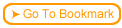| Step
|
Instruction
|
What it looks like
|
| 1 |
sale_name: This is the “advertised” name of the product. This name will be seen by the customer when they purchase the course, in their invoice, etc. This name must match the name in the buy now button exactly, or the automated registration will fail. Each product must have a unique sale name. The sale name may contain spaces, dashes, underscores, and numbers. Other punctuation marks are not recommended.
|
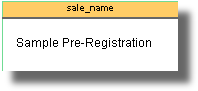 |
| 2 |
type: For a course, the type will always be “course”. If a group of courses is being sold together, the choice is “course group”.
|
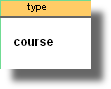 |
| 3 |
course_id: For a course, this is the course name used in ReadyGo Web Course Builder. It is very important that the name for course_id in the products list match the “Course name for storage (single word)” from the ReadyGo Web Course Builder Course Properties page. For a group of courses, this name is not used
|
 |
| 4 |
isSST: If the course is tracked with SST, this value should be set to “1”. If the course is tracked, it should be left at “0”.
|
 |
| 5 |
URL_or_courses: This is the launch URL, the web address to the first page where end users will be sent. The users will receive an e-mail with a link to their course. If you wish to force the users to register before proceeding with the course, the URL should end with “register.htm” (for courses that use frame-based layouts) or “reg2.htm” (for courses that use frameless layouts). For course groups, this should be a comma-separated list of courses based on the course_ids for those courses. The storage names for the courses are used instead of the sale names (e.g. “sample_pre_reg, sample_self_reg”).
|
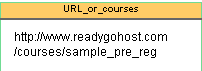 |
| 6 |
Add button: Once the information for the course has been input, click the Add button to store the results.
|
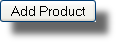 |
| 7 |
Select button: When a change to an existing course is needed, click on the respective Select button. This will copy the information into the last line of the table, from which it can be modified.
|
 |
| 8 |
Delete button: To delete a product, simply click the Delete button.
|
 |
| 9 |
In certain configurations, where multiple SST directories exist, there will also be an entry for the SST directory name where the specific course is tracked. If this entry (SST_DIR) is left blank, the default SST readygo directory is used. Otherwise, this should be the absolute path to the SST readygo directory, e.g. /c_drive/inetpub/scripts/readygo or ~/www/customer/cgi-bin/readygo.
|
 Back
Back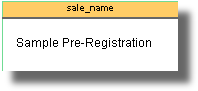
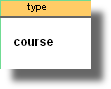


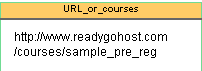
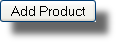


 Configuring and Installing SST
Configuring and Installing SST