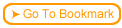This section describes where the test results are stored on the server. The test results are stored in the same directory that contains the test files. Periodically, you can ask your system administrator to give you the result files, or you can download them using FTP.
You can view the test results in the Server-Side Testing reports. From Web Course Builder, choose Testing > Course-wide Setup and click View Reports.
The files are comma-separated text files and therefore you can open them in any major spreadsheet or database program.
The test result files all have a ".txt" extension.
 The list of students with registration information is placed in the file userlist.txt.
The list of students with registration information is placed in the file userlist.txt.

 You can retrieve the results files by selecting the destination directory (on the right side) as you would to upload the Server Test Files, and then click on the "Retrieve Test Results" button on the left side. The tool will ask you for a directory where you want to store the raw files. The best place is the "test" folder where you have generated your course locally. There is a Microsoft-Excel macro file included with SST called readygosst.xlt that can be used to create course reports using Excel.
You can retrieve the results files by selecting the destination directory (on the right side) as you would to upload the Server Test Files, and then click on the "Retrieve Test Results" button on the left side. The tool will ask you for a directory where you want to store the raw files. The best place is the "test" folder where you have generated your course locally. There is a Microsoft-Excel macro file included with SST called readygosst.xlt that can be used to create course reports using Excel.
 The results for each test (for example "tst00001") are stored in a file whose name is
the test name, with an extension .txt (for example tst00001.txt).
The results for each test (for example "tst00001") are stored in a file whose name is
the test name, with an extension .txt (for example tst00001.txt).
 The following files are server test files that do not contain any test results.
The following files are server test files that do not contain any test results.
- Any file with a .tst extension.
- The file register.txt contains testing setup information
- The file course_name.tin contains course configuration information.