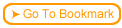Once you upload the course you will recieve a notification telling you the course is available.
 The course upload page will display this message:
The course upload page will display this message:

 You will be sent an e-mail with the URL of the course.
You will be sent an e-mail with the URL of the course.

 This is what the course index looks like. As you can see there are two courses, the blue "Demo2" and "Demo3" are hyperlinks to the course.
This is what the course index looks like. As you can see there are two courses, the blue "Demo2" and "Demo3" are hyperlinks to the course.

 You can change the order the courses appear by modifying the course order on the Index file.
You can change the order the courses appear by modifying the course order on the Index file.
 It's True! You can modify the look of the index page.
It's True! You can modify the look of the index page.
|