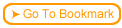SST can be configured so that all events are tracked to a central file and/or are reported through an e-mail sent to the course administrator.
 To configure these features, the file "readygo.sst" needs to be installed in the cgi-bin/readygo or the scripts\readygo folder on the server. Then, this file needs to be configured as instructed in the comments of the file.
To configure these features, the file "readygo.sst" needs to be installed in the cgi-bin/readygo or the scripts\readygo folder on the server. Then, this file needs to be configured as instructed in the comments of the file.
 Settings for individual courses can be configured differently than the default by pre-pending each configuration variable with the internal course storage name. For example, the "central_file" can be customized for course "demo3" by inserting a line starting with "demo3_central_file". This overrides the default and is applied just to the course demo3.
Settings for individual courses can be configured differently than the default by pre-pending each configuration variable with the internal course storage name. For example, the "central_file" can be customized for course "demo3" by inserting a line starting with "demo3_central_file". This overrides the default and is applied just to the course demo3.
 The list of events that can be stored centrally and/or e-mailed to a specific administrator include:
The list of events that can be stored centrally and/or e-mailed to a specific administrator include:
- course registration
- request to take a test
- denial of request to take a test
- submission of test/survey results
- denial of submission of test/survey results
- certificate grant
- certificate denial