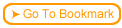There are several different ways the student can enter a course with SST. Their entry point is
determined by the URL you give them to take the course.
 You can control the frame layout for the default (index.htm) entry point from the Appearance > Frame Layout dialog. Besides this entry point, there are two others of interest:
You can control the frame layout for the default (index.htm) entry point from the Appearance > Frame Layout dialog. Besides this entry point, there are two others of interest:
- index3.htm: This has the same layout as index.htm, but the main page does not have a registration section. This is useful for blind surveys or for systems where registration is taken care of automatically (see Alternate launch method below).
- register.htm: The user is presented just the main page with registration. The only way to proceed with the course is to fill out registration.

 You can choose not to have students register when they start a course. This is best used for courses that only include surveys, and you want to allow anonymity. In this case, make index3.htm the starting page for your course.
You can choose not to have students register when they start a course. This is best used for courses that only include surveys, and you want to allow anonymity. In this case, make index3.htm the starting page for your course.
 You can choose to have students only see the registration page when they register for a course (register.htm). This forces them to register prior to having access to the rest of the course.
You can choose to have students only see the registration page when they register for a course (register.htm). This forces them to register prior to having access to the rest of the course.
 If a student re-registers for a course, (and there is a mismatch with existing registration information) they are queried as to whether they are a returning student or whether they are a new student. This allows students to take the course from several different computers.
If a student re-registers for a course, (and there is a mismatch with existing registration information) they are queried as to whether they are a returning student or whether they are a new student. This allows students to take the course from several different computers.
 Tip Security SST's security is entirely based on the registration page. Once a student has taken a course, they can give the main page's URL to other people, who can bypass registration. If you want more security, you should use your web server's mechanism to password protect the course's directory. Then, you only give out the password to the target group. Every time they come to visit the course, they will need to enter the password. This is similar to how ReadyGo's developer site is set up.
Tip Security SST's security is entirely based on the registration page. Once a student has taken a course, they can give the main page's URL to other people, who can bypass registration. If you want more security, you should use your web server's mechanism to password protect the course's directory. Then, you only give out the password to the target group. Every time they come to visit the course, they will need to enter the password. This is similar to how ReadyGo's developer site is set up.
|