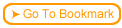With most test question types, the scoring is quite straight forward. However, with questions that have more than one correct answer, the scoring can be quite complicated.
 The test scoring can be applied as a course-wide default, to the current test page (all questions) only, or to a specific test question.
The test scoring can be applied as a course-wide default, to the current test page (all questions) only, or to a specific test question.

 When a question has multiple parts, such as occurs with a graded multiple-selection question, there are many ways to grade the question:
When a question has multiple parts, such as occurs with a graded multiple-selection question, there are many ways to grade the question:
- How much credit does the student get for a selection they have checked that is correctly selected
- How much credit does a student get for a selection left blank that is correctly left blank. Keep in mind that leaving an answer un-selected may be as important as selecting another one.
- How much deduction is taken if a student checks an option that should not be selected.
- How much deduction is taken if a student fails to check an option that should be selected.
 By making the deductions for incorrect answers very large compared to the credit given for correct answers, the scoring can be set up so that the student must answer all parts correctly.
By making the deductions for incorrect answers very large compared to the credit given for correct answers, the scoring can be set up so that the student must answer all parts correctly.
 There is a threshhold for declaring that a student has passed the individual question. For example, a multiple selection question with 8 answers is actually equivalent in difficulty to 8 separate test questions. If you want, you can let the student to answer 6 out of 8 selections (and blanks) correctly, and still pass the test. This can be done by setting the percentage required to pass the test.
There is a threshhold for declaring that a student has passed the individual question. For example, a multiple selection question with 8 answers is actually equivalent in difficulty to 8 separate test questions. If you want, you can let the student to answer 6 out of 8 selections (and blanks) correctly, and still pass the test. This can be done by setting the percentage required to pass the test.
 When the percentage to pass the test is below 100%, you can choose to give partial credit. If partial credit is not given, the student either gets all the points available for this question (typically 1 point) if they pass it, or they get 0 points if they fail. With partial credit, they could, for example get .6 points applied to the score for the entire page.
When the percentage to pass the test is below 100%, you can choose to give partial credit. If partial credit is not given, the student either gets all the points available for this question (typically 1 point) if they pass it, or they get 0 points if they fail. With partial credit, they could, for example get .6 points applied to the score for the entire page.
 The maximum and minimum allowed scores can be adjusted so that the student can actually get a negative score on a question (or not). It is a good idea to try the different scoring options to see how they work. All these options work with courses that are tracked or not tracked.
The maximum and minimum allowed scores can be adjusted so that the student can actually get a negative score on a question (or not). It is a good idea to try the different scoring options to see how they work. All these options work with courses that are tracked or not tracked.
 The score granted for each question is then mutiplied by the "Weight" value on the test creation dialog. Weighted scores for all test questions are then added up, and compared to the points set as the mastery level for the test page to determine if the student has passed or failed the test.
The score granted for each question is then mutiplied by the "Weight" value on the test creation dialog. Weighted scores for all test questions are then added up, and compared to the points set as the mastery level for the test page to determine if the student has passed or failed the test.