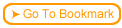Back
Back| Examples of Test Result Files |
userlist.txt
student_id, last_name, first_name, Reg_date_time, Reg_IP, "ssn"
oxfo0000, oxford, Jim H., 2000-08-02, 11:06:28 , 192.1.4.21,"123-45-6789"
rose0000, Rose, Mary, 2000-08-02, 11:13:25 , 192.1.4.23,"9876-54-321"
mose0000, Mose, Jose, 2000-08-02, 16:32:18 , 192.1.4.15,"000-00-0000"
mari0000, Marin, Sergio, 2000-08-02, 18:08:33 , 192.1.4.54,"5551234"
The first column contains automatically generated user IDs. Then the last name and the first name, which are followed by the registration date and time. The IP address of the machine from which the person registered is in the fifth column. The sixth column contains an optional field named "ssn", which could, for example, be the student's Social Security Number.
tst00001.txt
"student_id", "score", "right", "total", "date_time", "clientip", "p1", "ans1", "ans2",
correct_answers, 100, 2, 2, 2000-07-12 08:35:58 , 0.0.0.0, "v1","1","3",
, 50.000000, 1, 2, 2000-07-12 08:35:58 , 127.0.0.1,"v1","2",3",
, 100.000000, 2, 2, 2000-07-12 08:38:52 , 127.0.0.1,"v1","1","3",
oxfo0000, 50.000000, 1, 2, 2000-08-02 09:44:08, 158.184.4.21,"v1","2","3",
oxfo0000, 100.000000, 2, 2, 2000-08-02 09:56:45, 158.184.4.21,"v1","1","3",
mari0001, 50.000000, 1, 2, 2000-08-02 10:23:37, 158.184.4.21,"v1","1","2",
oxfo0000, 50.000000, 1, 2, 2000-08-02 11:06:40, 158.184.4.21,"v1","1","1",
This contains the results for a test with two questions. The first two lines contain the names of the fields and example results. The third and fourth line contain results for an un-registered user (in case this were a survey). The fifth and sixth rows show the user oxfo0000 taking the same test twice. The first time they scored 50 percent (1 answer right out of 2), and the second time the student scored 100 (2 right out of 2). The answers the students provided are shown in columns 8 and 9. Column 7 contains a parameter indicating the test version number.
Column 2 contains the score, column 3 contains the number of correct responses, and column 4 contains the total number of questions. These three columns (2, 3, and 4) do not appear in surveys. Column 5 contains the date/time of test submittal, and column 6 contains the IP address of the machine from which the user registered. After column 6, test parameters and test answers are listed.
Tests and surveys can be modified from Web Course Builder any time. If you add new questions, the results are appended to the end of each line. If you remove questions, blank spaces are in the place corresponding to the answers. If you change the correct answers for a test question, unfortunately the values in the "correct answers" line will not be updated. This is why a hidden parameter (such as "v1" is recommended. You will then know the correspondence between the displayed "correct answers" and the answers given by the student. If you do change the correct answers, the grading will still work properly.
 Configuring and Installing SST
Configuring and Installing SST
 | Course Configuration |
 | Serving |
 | Installation |
 | IIS |
 | Administrator |
 | Merchant Connect |