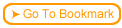There are two components for a course with SST:
- 1. The main course content
- 2. The configuration files for SST
Each course has its own set of configuration files for SST. These files contain information about registration and test questions.
 The course content may be served from a different location than SST. For example, you could put your course content on a CD-ROM, and have the grading done from your server. Before publishing this setup, please check what browsers the learners will be using. Some newer browsers prevent communication between different servers, or between a CD-ROM and a web server. If your course is hosted on a server, it can be a different server than where the SST module is hosted.
The course content may be served from a different location than SST. For example, you could put your course content on a CD-ROM, and have the grading done from your server. Before publishing this setup, please check what browsers the learners will be using. Some newer browsers prevent communication between different servers, or between a CD-ROM and a web server. If your course is hosted on a server, it can be a different server than where the SST module is hosted.
The server can be separate from the course because you specify the URL for SST.
 When you make changes to your course, be sure to regenerate and upload the course content to its server, and the Testing Configuration files to the SST server
When you make changes to your course, be sure to regenerate and upload the course content to its server, and the Testing Configuration files to the SST server
 If you forget to upload both sets of updates you may get strange results:
If you forget to upload both sets of updates you may get strange results:
- Test questions don't match answers submitted by students
- Your user registration page continues to have your old set of information
- The new questions you added to your test aren't showing up
- The course is generating an error saying it can't find a certain test