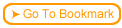The main requirement for SST is that you have a standard web server package such as MS Internet Information Server (IIS) or Apache.
 You need to enable "scripts" (IIS) or CGI-applications (Apache)
You need to enable "scripts" (IIS) or CGI-applications (Apache)
IIS: Make sure the \inetpub\scripts directory has execute permission
Apache: Add the ".exe" extension to the list of allowable CGI type, or leave the executables without an extension. Many servers allow the extension ".cgi", but none others.
 Copy the following files from the SST CD into the \inetpub\scripts (IIS) or the cgi-bin (Apache) directory:
Copy the following files from the SST CD into the \inetpub\scripts (IIS) or the cgi-bin (Apache) directory:
- rdgsvtst.exe: Required. This is the main executable for Server Side Testing
- rdgtst3c.js: Required: JavaScript code used by some test questions.
- rdgrpt.exe: Optional. Driver program for reports. Install this only if you are interested in obtaining reports of results using your browser
- rstrings.txt: Optional (needed by rdgrpt.exe). Contains the text used by the report driver. It is a separate file so that it can be customized to other languages
- rdgextra.exe: Optional. Program to store individual page visits or to give a per-student report to the student
- rdgrpt.css: Optional: Style sheets for the reports module - can be customized.
Be sure to select the proper set of executables from the SST CD-ROM.
 Step-by-step
3.1.1 3.1a Configuring SST on IIS Step-by-step
3.1.1 3.1a Configuring SST on IIS |