 Back
Back| 2.6.1 2.6a Copy course, chapter, or a page |
Copy the course element you need and just paste it into the destination course
| Step | Instruction | What it looks like |
|---|---|---|
| 1 | When you select "Copy" by right clicking after selecting the "blue book", a chapter, or a page, one of the following screens will appear. |
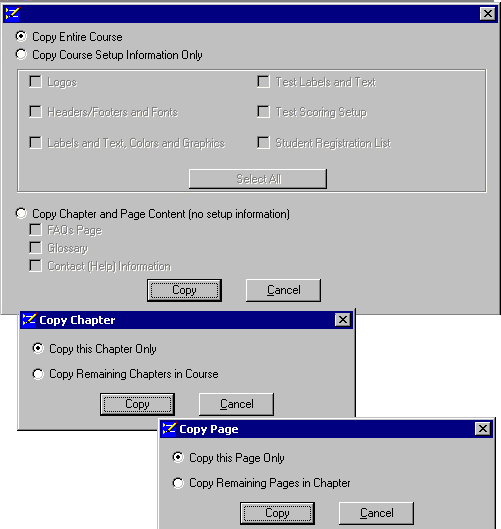 |
| 2 | Open the destination course and select "Edit" "Paste", or just right click where you want the element to be placed, and select "Paste" |
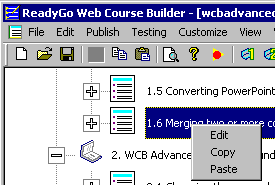 |
 Tips Using ReadyGo WCB
Tips Using ReadyGo WCB
 | 1. Questions |
 | 2. Hidden features |
 | 3. Page Tips |
 | 4. Course Tips |
 | 5. SmartPhone Tips |



