A popular template is centered sidebar. To change the sidebar color in this template:
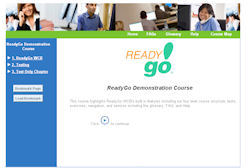
 From Appearance> StyleSheet
From Appearance> StyleSheet
Open the style sheet, and look for the "Styles Common to all pages".
Find the ".outer1" group. Remove:
Remove:
background-color:transparent;
background-image:URL("graphics/sidebar.png"); Change:
Change:
the #e3f1fd in the last background-color: #e3f1fd; to the desired color.








