An instruction page is generated in your course by default. This page helps students understand how to use the course. You can modify the page for all your courses or you can disable it entirely.
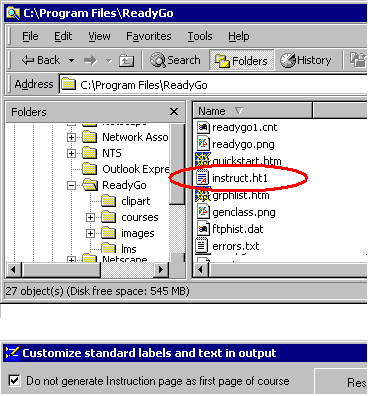
 There is a template file that is used for all the courses you generate.
There is a template file that is used for all the courses you generate.
 For courses that use the style sheets for formatting, it is called "instr1.ht1".
For courses that use the style sheets for formatting, it is called "instr1.ht1".
 You can find it in the \program files\readygo web course builder" folder.
You can find it in the \program files\readygo web course builder" folder.
 The file can be edited with a text editor - do not edit it with MS-Word.
The file can be edited with a text editor - do not edit it with MS-Word.
 Do not touch the words that are all in caps HOME, you can format the page as you wish.
Do not touch the words that are all in caps HOME, you can format the page as you wish.
 When the course is generated, this file is read in, and the capitalized words are replaced as the format for the specific course is applied.
When the course is generated, this file is read in, and the capitalized words are replaced as the format for the specific course is applied.
 To disable the instruction page, select Do not generate Instruction page... from the Customize | Labels and Text... dialog shown above.
To disable the instruction page, select Do not generate Instruction page... from the Customize | Labels and Text... dialog shown above.
 If you are using the All Layout Controlled by Style Sheets option, the instruction template file is called \program files\readygo\instr1.ht1.
If you are using the All Layout Controlled by Style Sheets option, the instruction template file is called \program files\readygo\instr1.ht1.
 It's True! If you customize the instruction page, all future courses will use the new template.
It's True! If you customize the instruction page, all future courses will use the new template.
|








