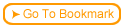The test page will display the question content for each test question.
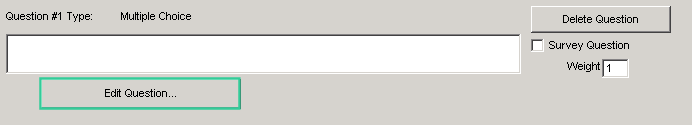
 To edit a question click the Edit question button
To edit a question click the Edit question button
 In the pull down menu choose the type of question you want to create.
In the pull down menu choose the type of question you want to create.
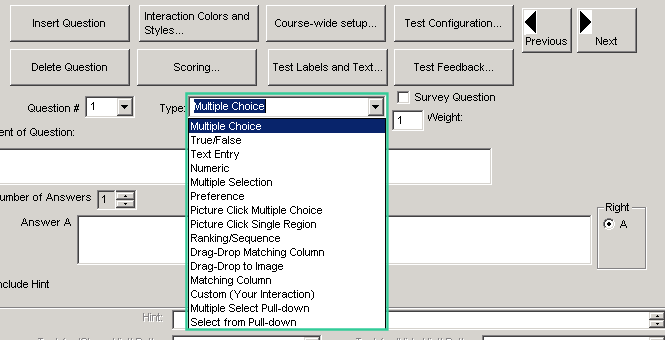
 The dialog will re-draw based on the type of question you chose.
The dialog will re-draw based on the type of question you chose.
 While you are creating test questions you can move from one question to the next using the arrow keys.
While you are creating test questions you can move from one question to the next using the arrow keys.
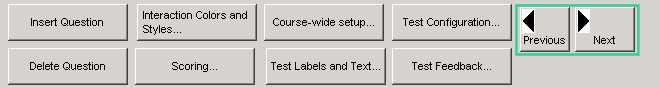
 It's True! The sample test on this page shows what each type of question looks like to the student.
It's True! The sample test on this page shows what each type of question looks like to the student.
|