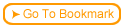ReadyGo WCB's test engine allows you to create Preference questions. Our Preference question supports:
 Preferences or Likert questions are not graded. They are used to survey students on their opinion.
Preferences or Likert questions are not graded. They are used to survey students on their opinion.
 Preferences or Likert questions allow you to ask a question and let the student respond within an answer range.
Preferences or Likert questions allow you to ask a question and let the student respond within an answer range.
 You can group a series of preference questions that are built next to each other.
You can group a series of preference questions that are built next to each other.
 Creating a Preference Question2.9.1 2.9a View a tour that shows how to create a Preference question
Creating a Preference Question2.9.1 2.9a View a tour that shows how to create a Preference question
|
 Step-by-step
2.9.2 2.9b Step-by-step on creating a Preference question Step-by-step
2.9.2 2.9b Step-by-step on creating a Preference question |
 SurveyClick the test button to try a Preference question.
SurveyClick the test button to try a Preference question. |