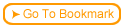The course creator has control over how a test page is accessed by the student and the look of the test.
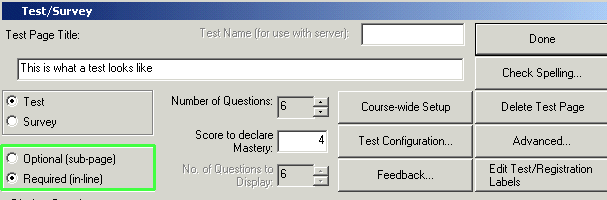
 Test is Optional - You can choose to have the test accessed on the bottom of a bullet page by clicking the test button.
Test is Optional - You can choose to have the test accessed on the bottom of a bullet page by clicking the test button.
 Test is Required - You many choose to have the test page displayed as the next course page.
Test is Required - You many choose to have the test page displayed as the next course page.
 ReadyGo uses CSS (cascading style sheets) to define the look of a page. You can customize the look of your test questions using CSS.
ReadyGo uses CSS (cascading style sheets) to define the look of a page. You can customize the look of your test questions using CSS.