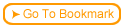SST supports a number of features including:
 Randomization lets you change the order the test questions are displayed each time a student takes a course.
Randomization lets you change the order the test questions are displayed each time a student takes a course.
 Ability to limit the number of times each test can be taken. Once a student has taken a particular test more than the allowed number of times, they are no longer allowed to take it.
Ability to limit the number of times each test can be taken. Once a student has taken a particular test more than the allowed number of times, they are no longer allowed to take it.
 Specify a time limit after course registration for completing the course. A student has a specific amount of time in which to complete the course. After this time, they are not allowed to take any more of the tests.
Specify a time limit after course registration for completing the course. A student has a specific amount of time in which to complete the course. After this time, they are not allowed to take any more of the tests.
 Ability to specify four different passwords for a course so that the passwords can be rotated and expired. Four different password fields are available. The course author can change the passwords as needed and can control who has particular passwords in order to limit what groups can take the tests at what times.
Ability to specify four different passwords for a course so that the passwords can be rotated and expired. Four different password fields are available. The course author can change the passwords as needed and can control who has particular passwords in order to limit what groups can take the tests at what times.
 It's True! The randomization setting is located on the Server-Side Testing page (Testing > Course-Wide Setup).
It's True! The randomization setting is located on the Server-Side Testing page (Testing > Course-Wide Setup).
|