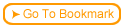Back
Back Next
Next

| 2.13 Creating Drag-drop Matching Column questions |
ReadyGo WCB's test engine allows you to create Drag-drop Matching Column questions. Our Drag-drop Matching Column question supports:
 Create two columns of information (either text or graphics). Students match the first column to the second column by clicking within the display box and dragging the first column to the second column.
Create two columns of information (either text or graphics). Students match the first column to the second column by clicking within the display box and dragging the first column to the second column.
 Ability to weight the question (advanced grading capabilities).
Ability to weight the question (advanced grading capabilities).
 Option to create a survey question (stored but not graded)
Option to create a survey question (stored but not graded)
 Option to create an interaction (not stored, not graded)
Option to create an interaction (not stored, not graded)
 Create two columns of information (either text or graphics). Students match the first column to the second column by clicking within the display box and dragging the first column to the second column.
Create two columns of information (either text or graphics). Students match the first column to the second column by clicking within the display box and dragging the first column to the second column. Ability to weight the question (advanced grading capabilities).
Ability to weight the question (advanced grading capabilities).
 Option to create a survey question (stored but not graded)
Option to create a survey question (stored but not graded)
 Option to create an interaction (not stored, not graded)
Option to create an interaction (not stored, not graded)
 Creating a Drag-drop Matching Column Question2.13.1 2.13a View a tour that shows how to create a Drag-drop Matching Column question
Creating a Drag-drop Matching Column Question2.13.1 2.13a View a tour that shows how to create a Drag-drop Matching Column question
 Step-by-step
2.13.2 2.13b Step-by-step on creating a Drag-drop Matching Column question
Step-by-step
2.13.2 2.13b Step-by-step on creating a Drag-drop Matching Column question  Test Page
Click the test button to try a Drag-drop Matching Column test question.
Test Page
Click the test button to try a Drag-drop Matching Column test question.