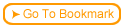The top part of the test dialog box lets you set up your test page
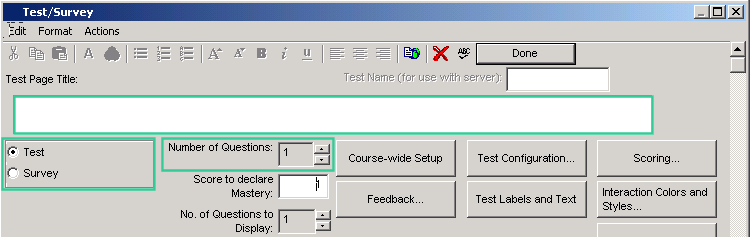
 Name the test by giving it a title.
Name the test by giving it a title.
 Specify whether this is a Test or a Survey.
Specify whether this is a Test or a Survey.
 Test results are graded. You can mix test and survey questions in the same test.
Test results are graded. You can mix test and survey questions in the same test.
 Survey questions are not graded, you can NOT mix test and survey questions in a survey.
Survey questions are not graded, you can NOT mix test and survey questions in a survey.
 Specify the number of questions on your test. You can have up to 100 questions for each test. (You can always go back and add more questions.)
Specify the number of questions on your test. You can have up to 100 questions for each test. (You can always go back and add more questions.)