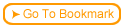Pooling lets you choose how many questions you want displayed. For example, you create 30 test questions and students see 10 questions.
Pooling lets you choose how many questions you want displayed. For example, you create 30 test questions and students see 10 questions.

 Pooling can be used on a stand alone course, with ReadyGo SST, or with your LMS.
Pooling can be used on a stand alone course, with ReadyGo SST, or with your LMS.
 It's True! The randomization setting is located on the Server-Side Testing page (Testing > Course-Wide Setup).
It's True! The randomization setting is located on the Server-Side Testing page (Testing > Course-Wide Setup).
|