With ReadyGo WCB create mLearning courses and serve tests that work on all SmartPhones.
Learn More about mLearning - take a course that explains the basics of mobile learning.
Sample Mobile Courses
Sample Mobile Courses
 |
Mobile Course - view the mLearning course. (view it in our mobile previewer) |
 |
Mobile Tests - view a sample test only course. (view it in our mobile previewer) |
 |
Mobile Sales Tips - view sample sales tips. (view it in our mobile previewer) |
 |
Mobile Multi-media - view graphics and multi media. (view it in our mobile previewer) |
 |
Mobile Interactions - view different types of interactions. (view it in our mobile previewer) |
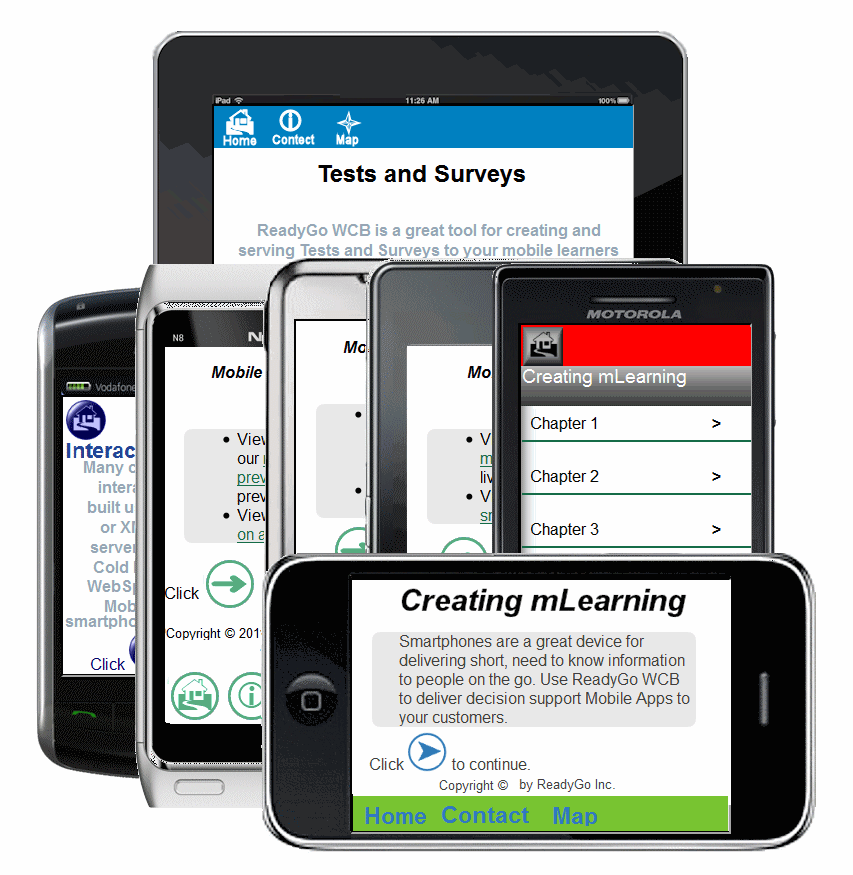
 Build mLearning courses with ReadyGo WCB - all courses automatically work on all smartphones - mobile devices that have a browser
Build mLearning courses with ReadyGo WCB - all courses automatically work on all smartphones - mobile devices that have a browser
 Full support of HTML5 - HTML5 supports audio (OGA) and video (OGV) without a plug-in, allowing mobile web sites to run audio and video's on all smartphones - including iPhones.
Full support of HTML5 - HTML5 supports audio (OGA) and video (OGV) without a plug-in, allowing mobile web sites to run audio and video's on all smartphones - including iPhones.
 Create tests with ReadyGo WCB - all test questions automatically work on all smartphones - mobile devices that have a browser
Create tests with ReadyGo WCB - all test questions automatically work on all smartphones - mobile devices that have a browser
 Register students and save test scores with ReadyGo SST - ReadyGo WCB in conjunction with ReadyGo SST works on all smartphones - mobile devices that have a browser
Register students and save test scores with ReadyGo SST - ReadyGo WCB in conjunction with ReadyGo SST works on all smartphones - mobile devices that have a browser
 mLearning Courses built with ReadyGo WCB work on: Android, Blackberry, Chrome, Droid, iPhone, Minimo, Palm, Samsung, Symbian, Windows Mobile, Windows CE, and many other mobile environment/browser combinations.
mLearning Courses built with ReadyGo WCB work on: Android, Blackberry, Chrome, Droid, iPhone, Minimo, Palm, Samsung, Symbian, Windows Mobile, Windows CE, and many other mobile environment/browser combinations.
 Choose one of ReadyGo's Smartphone templates - your courses will work on all Smartphones
Choose one of ReadyGo's Smartphone templates - your courses will work on all Smartphones
 It's True! ReadyGo WCB includes a mobile previewer, so you can see what your course will look like on each device.
It's True! ReadyGo WCB includes a mobile previewer, so you can see what your course will look like on each device.
|




