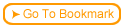Back
Back| 2.8.2 2.8b Step-by-step on creating a Ranking question |
| Step | Instruction | What it looks like |
|---|---|---|
| 1 | From the test dialog, click Edit Question. |
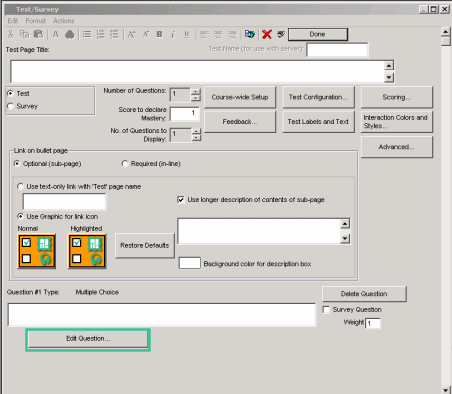 |
| 2 | Click the Type arrow and choose Ranking/Sequence. |
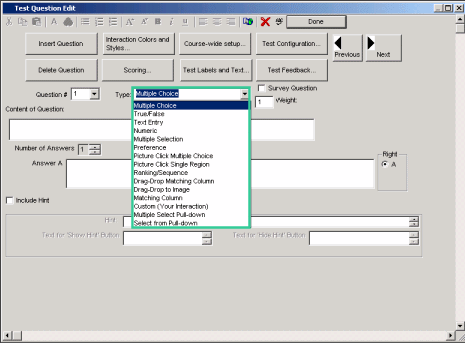 |
| 3 | Enter the test question. |
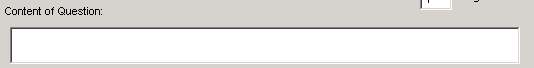 |
| 4 | Choose the number of answers. |
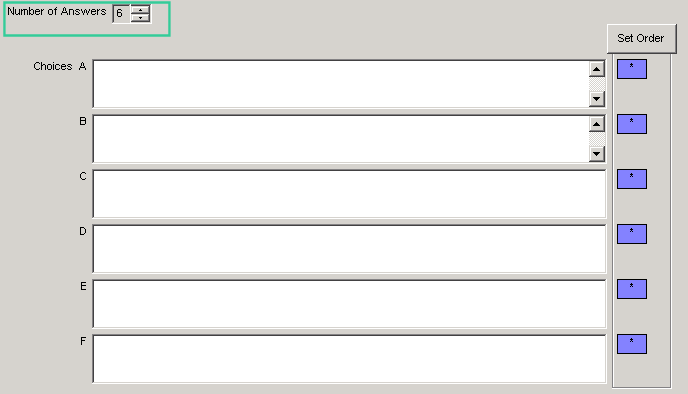 |
| 5 | Enter the content for each choice. |
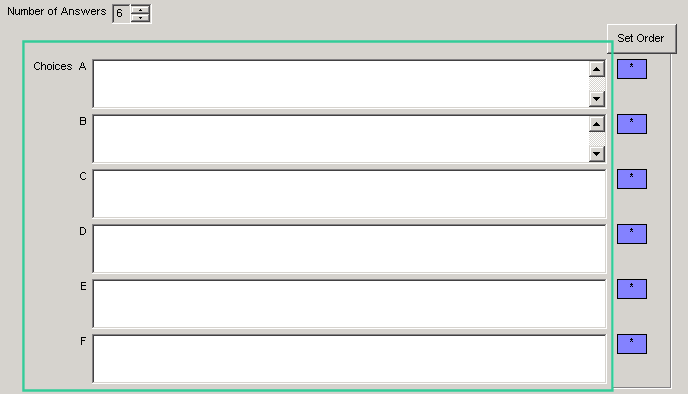 |
| 6 | Identify the correct order for the choices. |
 |