| Step
|
Instruction
|
What it looks like
|
| 1 |
Unzip the zip file you get from eLearning Brothers. Make sure the directory has a a unique name, e.g. "gameshow".
|
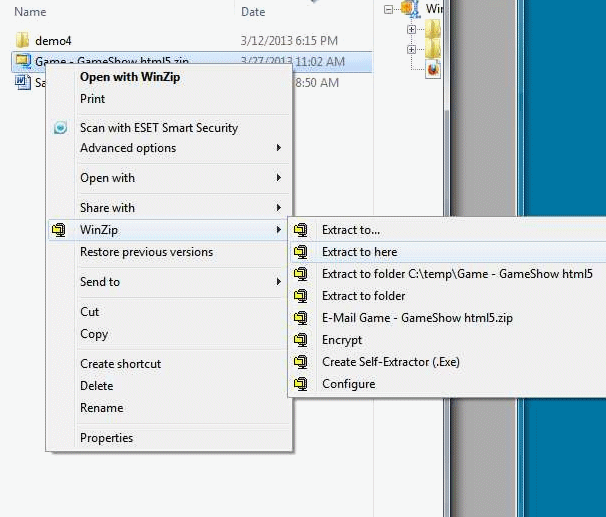 |
| 2 |
Open a file browser that looks at this directory and copy all the files.
|
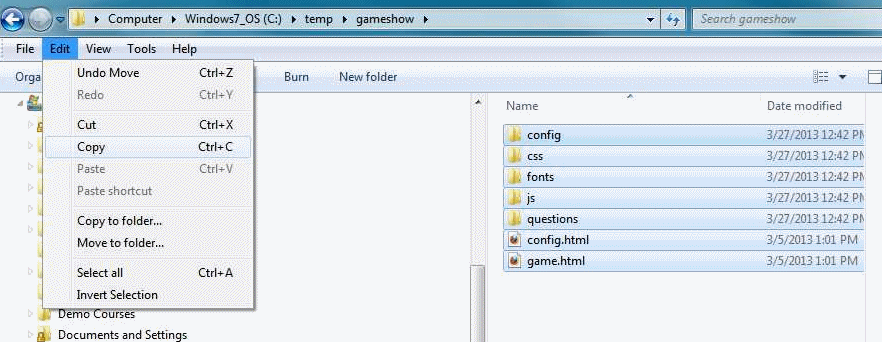 |
| 3 |
In ReadyGo WCB go to Edit > Graphics Archive... Right-click on the "other" folder, and paste all the files you just copied.
|
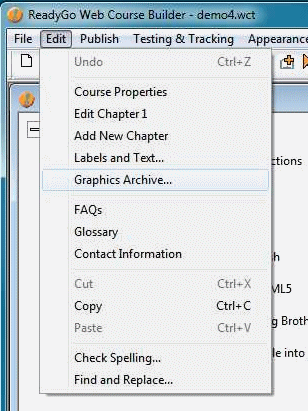 |
| 4 |
On the page where you want to load the game, add:
<iframe height="550" width="750" src="../graphics/gameshow/index.html"/>
- You can change the height and width to match the dimensions that work best for your page.
- Change "gameshow" to be the name of your unique directory.
|
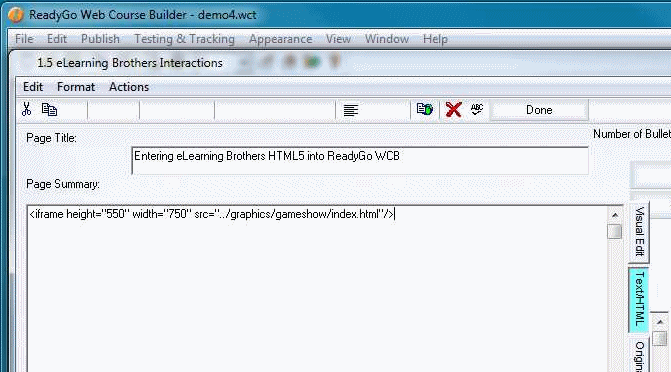 |
 Back
Back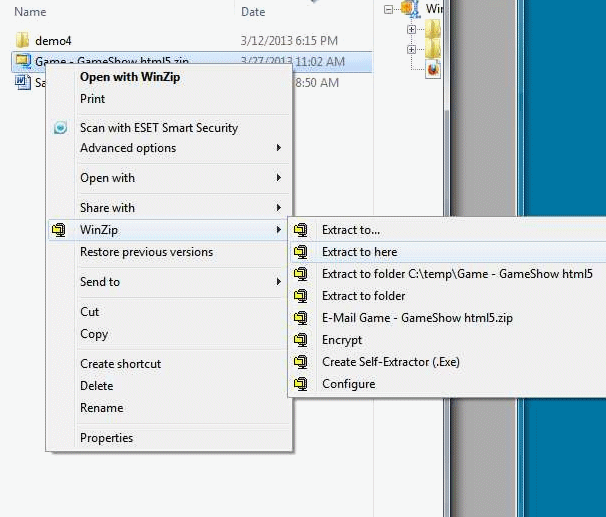
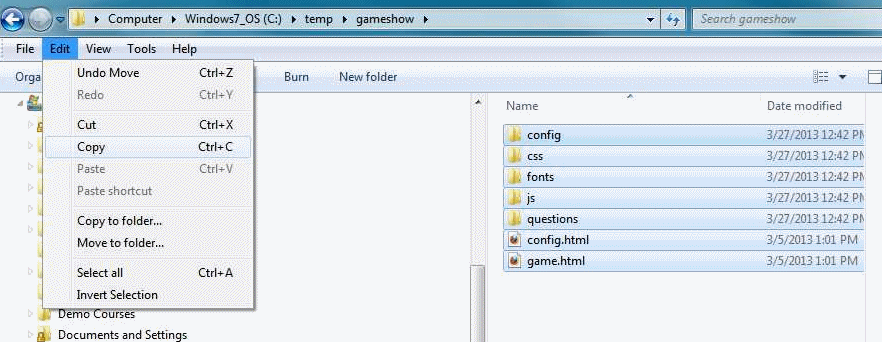
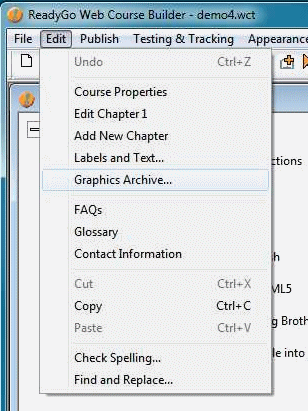
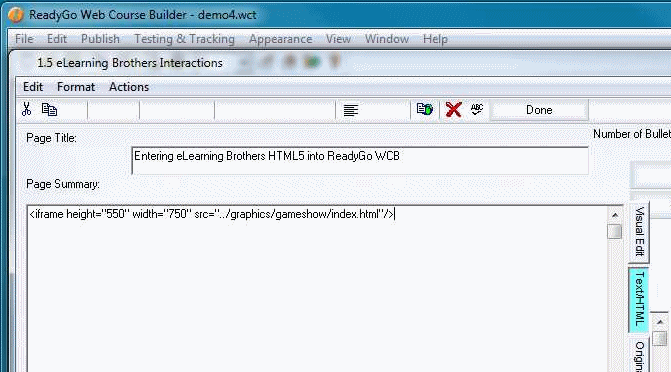
 Tips Using ReadyGo WCB
Tips Using ReadyGo WCB








