 Back
Back| 3.9.1 3.9a Entering a Flash file into ReadyGo WCB |
| Step | Instruction | What it looks like |
|---|---|---|
| 1 | On any ReadyGo WCB page click the graphic button |
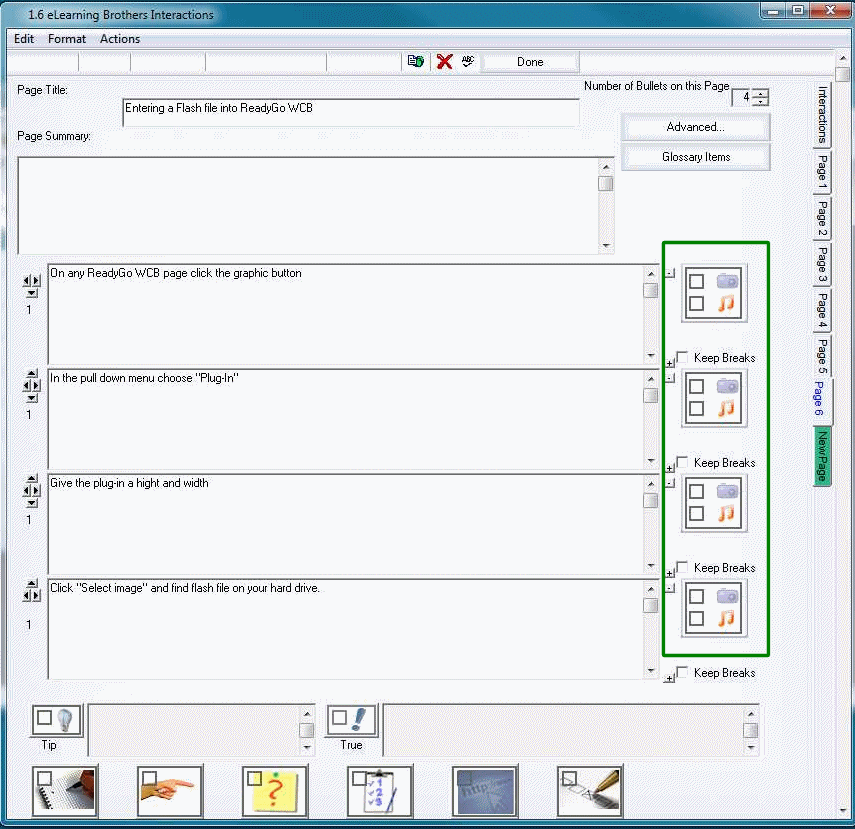 |
| 2 | In the pull down menu choose "Plug-In" |
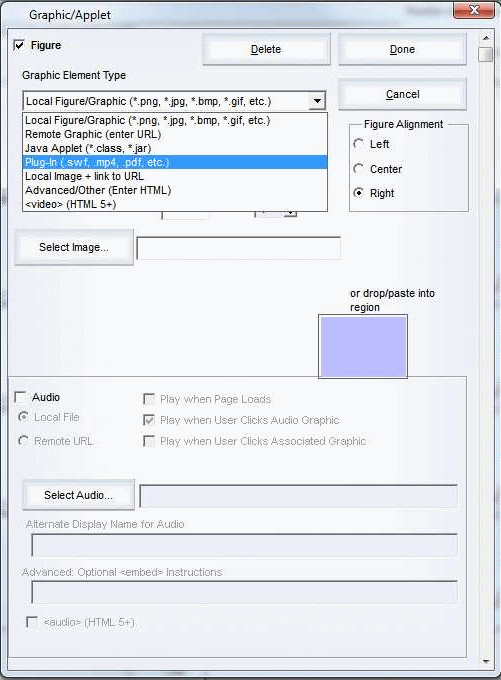 |
| 3 | Give the plug-in a height and width |
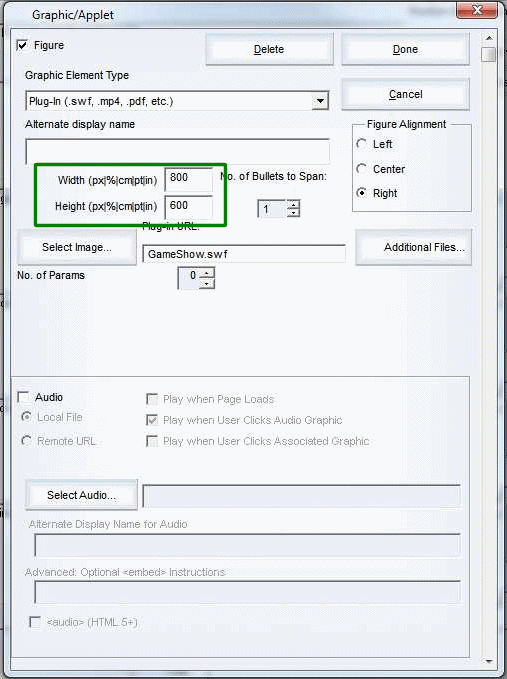 |
| 4 | Click "Select image" and find flash file on your hard drive. |
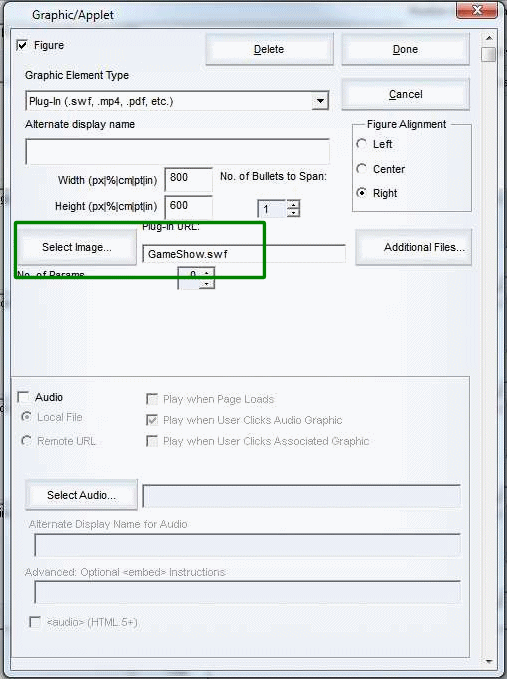 |
 Tips Using ReadyGo WCB
Tips Using ReadyGo WCB
 | 1. Questions |
 | 2. Hidden features |
 | 3. Page Tips |
 | 4. Course Tips |
 | 5. SmartPhone Tips |



