 Back
Back| 2.2.1 2.2a Editing the graphic archive |
| Step | Instruction | What it looks like |
|---|---|---|
| 1 | Choose Edit > Graphic Archive from the menu bar.
To add a file to the graphic archive, find the file on your computer in the dialog box, and click Add. |
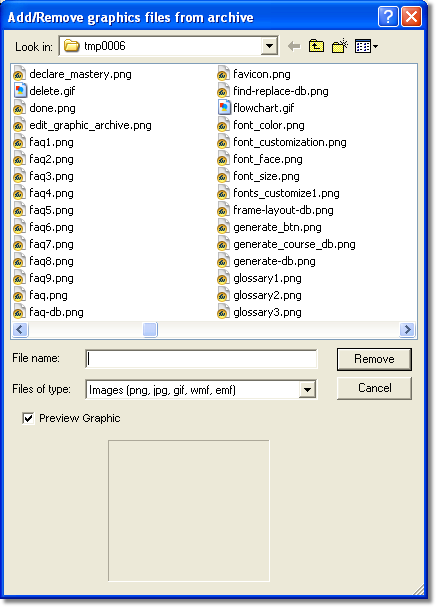 |
| 2 | To remove a file from the graphic archive, select the file and click Remove. |
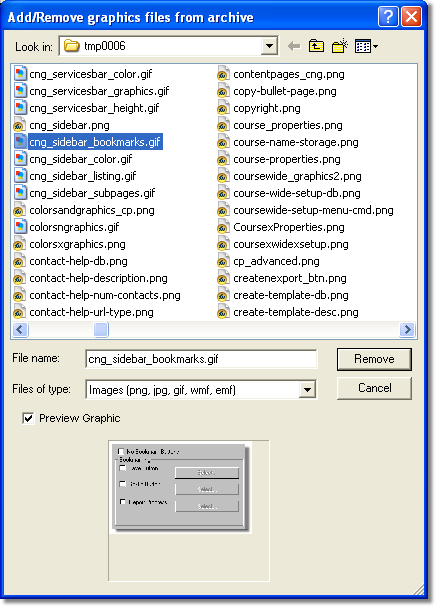 |
 Tips Using ReadyGo WCB
Tips Using ReadyGo WCB
 | 1. Questions |
 | 2. Hidden features |
 | 3. Page Tips |
 | 4. Course Tips |
 | 5. SmartPhone Tips |



