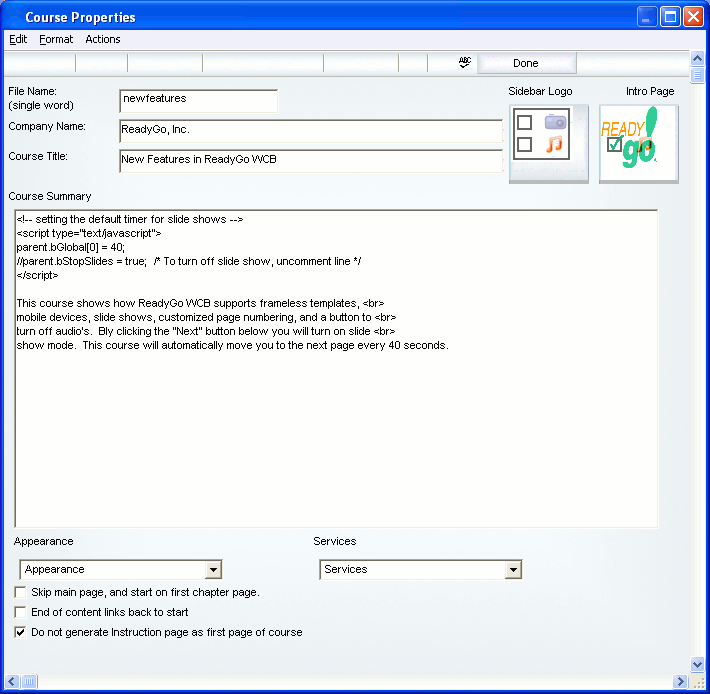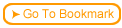ReadyGo Web Course Builder's functionality continues to have the main features of previous versions. The appearance has been updated to give a more comfortable experience.
 The main change to the appearance is that the background color for the input dialogs has been changed from gray.
The main change to the appearance is that the background color for the input dialogs has been changed from gray.
 The in-place text formatting in the dialogs is still available. The buttons for it are not visible until the user clicks in the dialog area, and switches modes to Visual Edit.
The in-place text formatting in the dialogs is still available. The buttons for it are not visible until the user clicks in the dialog area, and switches modes to Visual Edit.
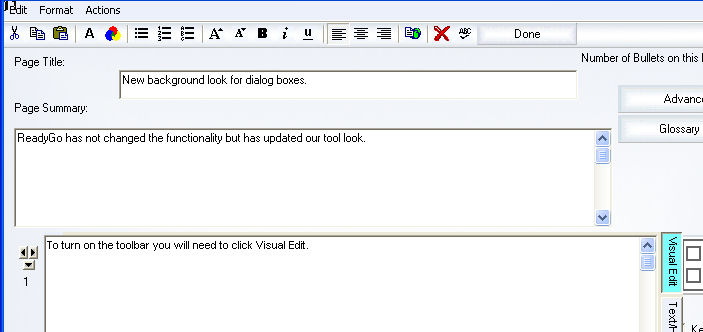
 The front/introduction page has been simplified. The header/footer and meta-tag text entries have been moved under Appearance | Labels and Text. All the Appearance options are available from the front page through a pull-down menu.
The front/introduction page has been simplified. The header/footer and meta-tag text entries have been moved under Appearance | Labels and Text. All the Appearance options are available from the front page through a pull-down menu.
Checkboxes where the author can choose to skip the instructions page, to start the course from the first chapter, and to disable navigation wrap-around from the end of the course back to the start are now available from this dialog.