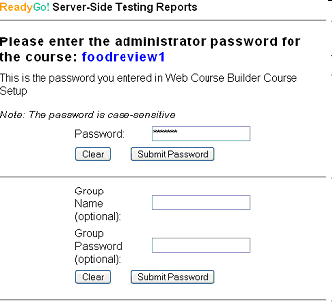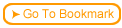The site administrator can set up username/password combinations so that managers within your organization can have access to group reports.
 Online reports can be configured specially so that only users whose registration information matches certain criteria are shown information.
Online reports can be configured specially so that only users whose registration information matches certain criteria are shown information.
 For example a manager of the sales department can see the results for their employees, the manager of a support organization can see the reports for just their group.
For example a manager of the sales department can see the results for their employees, the manager of a support organization can see the reports for just their group.
 When setting up the course, the course creator will need to make sure they create a field that can be used by managers to view only their employees e.g. create a department field that has all the different departments listed.
When setting up the course, the course creator will need to make sure they create a field that can be used by managers to view only their employees e.g. create a department field that has all the different departments listed.
 Individual student can also be given access to their reports on one or more courses.
Individual student can also be given access to their reports on one or more courses.
 This is what the screen looks like for the people accessing a specific group report:
This is what the screen looks like for the people accessing a specific group report: