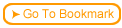If your course has SST turned on, your course test files will automatically be uploaded and placed in the correct places.
If your course has SST turned on, your course test files will automatically be uploaded and placed in the correct places.
 For security reasons uploading courses is a two step process.
For security reasons uploading courses is a two step process.
 The first step - course creators upload their course using ReadyGo's administrative tool
The first step - course creators upload their course using ReadyGo's administrative tool
 The second step - ReadyGo Administration automatically unzips the file and places all directories in the correct place.
The second step - ReadyGo Administration automatically unzips the file and places all directories in the correct place.
 Every 5 minutes, a routine checks the queue for uploaded courses and if it finds any in the queue, it transfers the course to the proper location.
Every 5 minutes, a routine checks the queue for uploaded courses and if it finds any in the queue, it transfers the course to the proper location.
 Once the course publication has been accomplished, the course developer will receive an e-mail
Once the course publication has been accomplished, the course developer will receive an e-mail
 The course can be viewed by clicking on the link provided in the e-mail.
The course can be viewed by clicking on the link provided in the e-mail.
 ReadyGo Administrator Manual5.5.1 5.5a ReadyGo Administrator Manual - For more detail and instalation information
ReadyGo Administrator Manual5.5.1 5.5a ReadyGo Administrator Manual - For more detail and instalation information
|