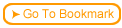Many authoring tools, like Adobe Captivate, create quiz, test questions, and content that can be saved as a SCORM object so it may be tracked. With ReadyGo WCB authors can drop multiple, existing, SCORM objects into a course. ReadyGo WCB will automatically display these objects and track these objects.
 With a combination of ReadyGo WCB and SST you can manage and track SCORM objects built with other tools.
With a combination of ReadyGo WCB and SST you can manage and track SCORM objects built with other tools.
 ReadyGo's solution lets you track an unlimited number of SCORM objects (quizzes and tests built with other tools), serve an unlimited number of students, and create reports with details on each student's interactions.
ReadyGo's solution lets you track an unlimited number of SCORM objects (quizzes and tests built with other tools), serve an unlimited number of students, and create reports with details on each student's interactions.
 Course creators can choose to pre-register students or allow them to self-register.
Course creators can choose to pre-register students or allow them to self-register.
 An Unlimited number of SCORM objects (quizzes and tests) can be tracked as part of a single course.
An Unlimited number of SCORM objects (quizzes and tests) can be tracked as part of a single course.
 ReadyGo has prepared interfaces so that SCORM objects can be launched and tracked from individual pages within the course.
ReadyGo has prepared interfaces so that SCORM objects can be launched and tracked from individual pages within the course.
 The SCORM object is added as a graphic element to a page of content, and the total course is configured to track using SST.
The SCORM object is added as a graphic element to a page of content, and the total course is configured to track using SST.
 The learner registers for the course through the normal SST interface.
The learner registers for the course through the normal SST interface.
 When the page with the SCORM object(s) loads, the SCORM object is launched using information provided by SST.
When the page with the SCORM object(s) loads, the SCORM object is launched using information provided by SST.
 When the user completes the SCORM object experience, its data is collected and transmitted to SST for data storage.
When the user completes the SCORM object experience, its data is collected and transmitted to SST for data storage.
 It's True! Yes, even whole courses made with tools like ToolBook can be imported into ReadyGo WCB and the course will be tracked.
It's True! Yes, even whole courses made with tools like ToolBook can be imported into ReadyGo WCB and the course will be tracked.
|