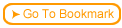Back
Back Next
Next

| 2.16 Creating Drag-drop Matching to Image questions |
ReadyGo WCB's test engine allows you to create Drag-drop Matching to Image questions. Our Drag-drop Matching to Image question supports:
 Enter a picture and a series of possible choices (either text or graphics). Students identify the correct choice by clicking within the display box and dragging it to a region in the picture.
Enter a picture and a series of possible choices (either text or graphics). Students identify the correct choice by clicking within the display box and dragging it to a region in the picture.
 Ability to weight the question (advanced grading capabilities).
Ability to weight the question (advanced grading capabilities).
 Option to create a survey question (stored but not graded)
Option to create a survey question (stored but not graded)
 Option to create an interaction (not stored, not graded)
Option to create an interaction (not stored, not graded)
 Enter a picture and a series of possible choices (either text or graphics). Students identify the correct choice by clicking within the display box and dragging it to a region in the picture.
Enter a picture and a series of possible choices (either text or graphics). Students identify the correct choice by clicking within the display box and dragging it to a region in the picture.
 Ability to weight the question (advanced grading capabilities).
Ability to weight the question (advanced grading capabilities).
 Option to create a survey question (stored but not graded)
Option to create a survey question (stored but not graded)
 Option to create an interaction (not stored, not graded)
Option to create an interaction (not stored, not graded)
 Creating a Drag-drop Matching to Image Question2.16.1 2.16a View a tour that shows how to create a Drag-drop Matching to Image question
Creating a Drag-drop Matching to Image Question2.16.1 2.16a View a tour that shows how to create a Drag-drop Matching to Image question
 Step-by-step
2.16.2 2.16b Step-by-step on creating a Drag-drop Matching to Image question
Step-by-step
2.16.2 2.16b Step-by-step on creating a Drag-drop Matching to Image question  Test/Survey
Click the test button to try a Drag-drop Matching to Image test question.
Test/Survey
Click the test button to try a Drag-drop Matching to Image test question.