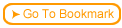Back
Back| 2.7.2 2.7b Step-by-step on creating a True/False question |
| Step | Instruction | What it looks like |
|---|---|---|
| 1 | From the test dialog, click Edit Question. |
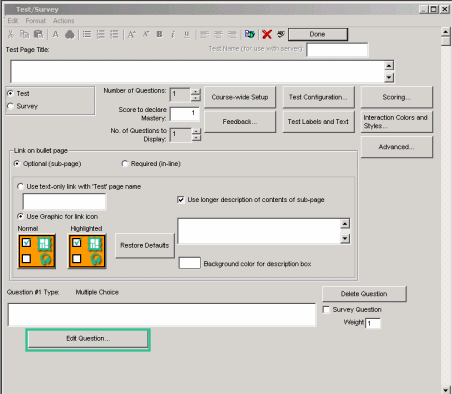 |
| 2 | Click the Type arrow and choose True/False. |
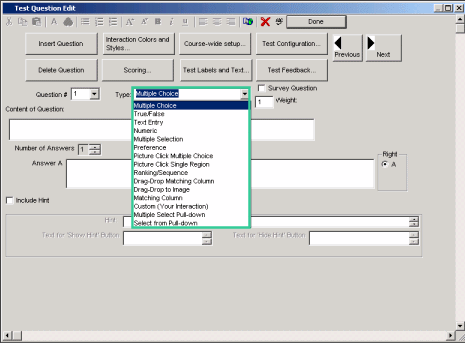 |
| 3 | Enter the test statement. |
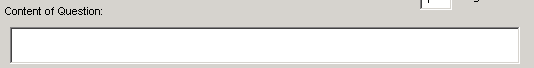 |
| 4 | Choose if the question is true or false. |
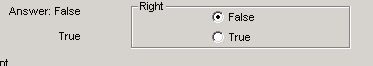 |