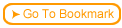Back
Back| 3.9.2 3.9b Step-by-step on creating a Numeric question |
| Step | Instruction | What it looks like |
|---|---|---|
| 1 | From the test dialog, click Edit Question. |
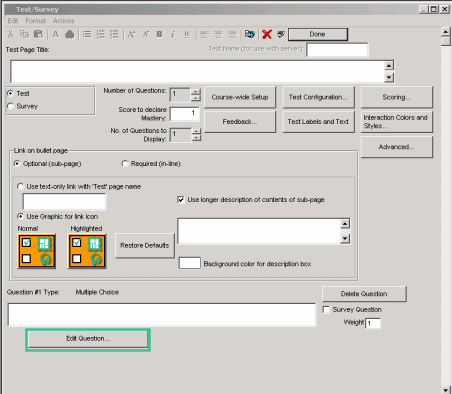 |
| 2 | Click the Type arrow and choose Numeric. |
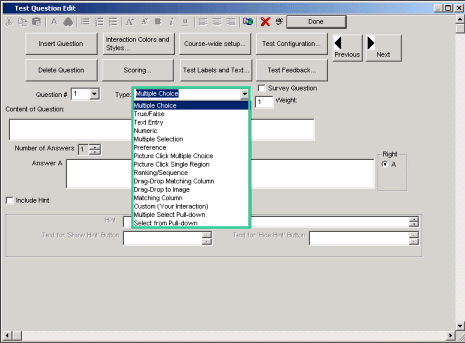 |
| 3 | Enter the test question. |
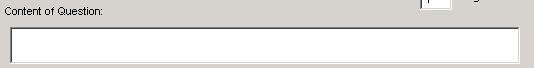 |
| 4 | Enter the minimum number and the maximum number for the numeric answer to be correct. |
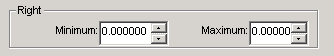 |