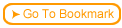Creating interactions
Creating interactions
 Tools like Adobe Captivate or eLearning Brothers templates make it easy to create interactions.
Tools like Adobe Captivate or eLearning Brothers templates make it easy to create interactions.
 Publish your interaction as a swf and bring it into ReadyGo WCB.
Publish your interaction as a swf and bring it into ReadyGo WCB.
 Types of interactions
Types of interactions
 Interactions are typically games, tests,and exercises like rollovers.
Interactions are typically games, tests,and exercises like rollovers.
 Rollovers do not make a course interactive. Rollovers are a good way to provide an additional level of detail.
Rollovers do not make a course interactive. Rollovers are a good way to provide an additional level of detail.
 Below is a rollover graphic. Rollover a word on the timeline to get more information.
Below is a rollover graphic. Rollover a word on the timeline to get more information.