 Back
Back| 1.2.1 1.2a Creating a survey |
| Step | Instruction | What it looks like |
|---|---|---|
| 1 | Click the Test/Survey button on the bullet page dialog box. |
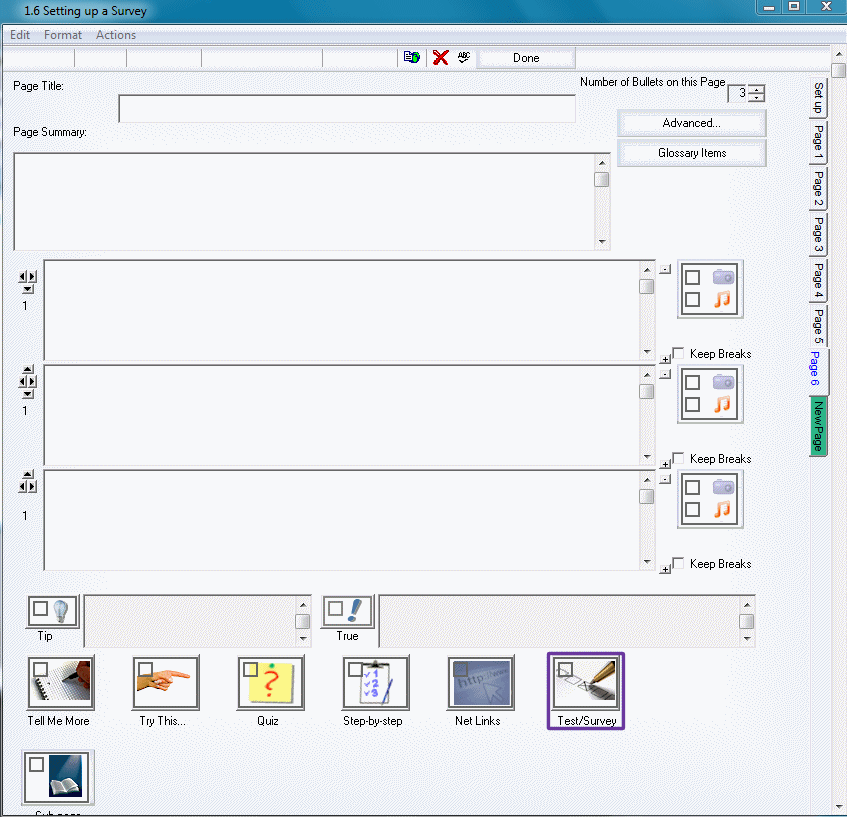 |
| 2 | The Test/Survey page will come up |
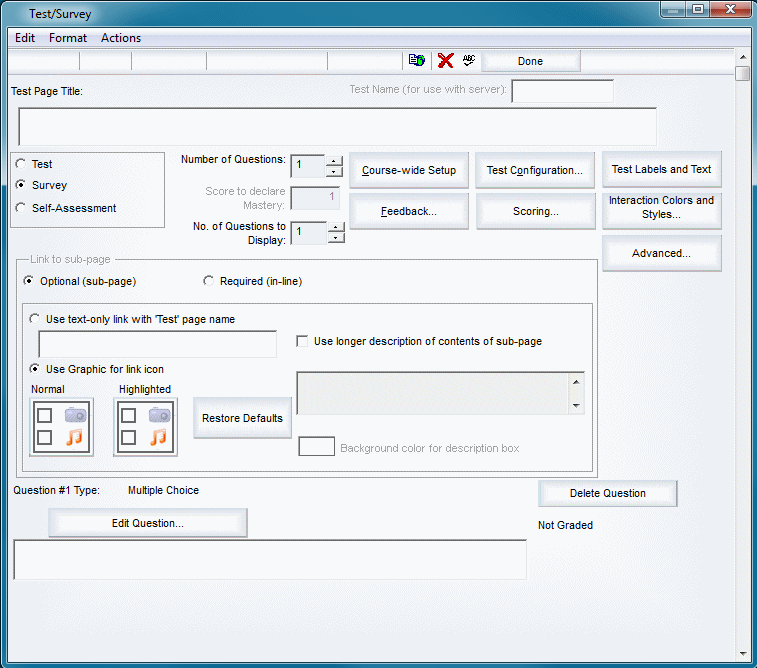 |
| 3 | Type the title for the survey. |
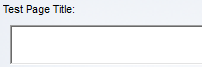 |
| 4 | Select Survey |
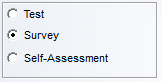 |
| 5 | Choose whether the survey is Optional (accessed through a link from the bullet page) or Required (accessed through the forward arrow from the bullet page).
If the survey is set as Optional, choose whether access to the survey is through a linked text or a linked graphic. |
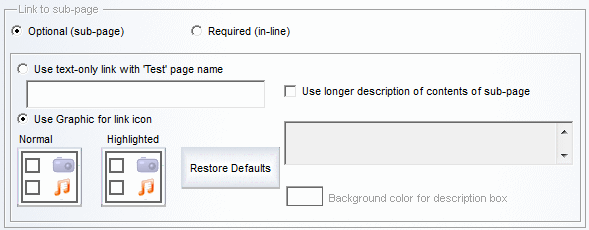 |
| 6 | Specify the Number of Questions. You can have up to 100 questions. |
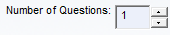 |
| 7 | Click Edit Question to add or edit a survey question. |
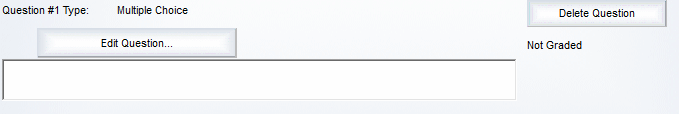 |
| 8 | When you have completed the survey page click "done". |
 |