You can copy elements such as chapters and pages from one web site and paste them into another web site. Right-click in the outline/tree view to access the "Copy" menu option.
 You can copy one chapter or that chapter and all remaining chapters in the web site.
You can copy one chapter or that chapter and all remaining chapters in the web site.
You can copy one bullet page or that bullet page and all the remaining pages in the chapter.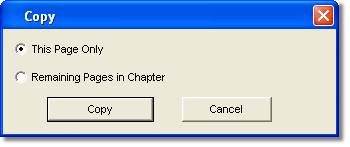
 You can also copy a glossary, FAQ, and Help/Contact information and paste it into another web site. The information is merged into the web site where you paste the information. The copy operation for these is available from the dialog to edit these features. To paste the information, just right-click anywhere in the outline/tree view, and select Paste.
You can also copy a glossary, FAQ, and Help/Contact information and paste it into another web site. The information is merged into the web site where you paste the information. The copy operation for these is available from the dialog to edit these features. To paste the information, just right-click anywhere in the outline/tree view, and select Paste.
 It's True! In the tree hierarchy window, you can select an element, click your right mouse button, and choose Copy from the menu. You are then asked what you want to copy.
It's True! In the tree hierarchy window, you can select an element, click your right mouse button, and choose Copy from the menu. You are then asked what you want to copy.
|

