 Back
Back Next
Next

| 5.7 Print your Web Site with Graphics |
You can create a version of your web site including graphics that can be printed. This feature will create your entire web site as a single web page that you can print from your browser.
 To view and print your web site including graphics, click Create Printable Version from the tool bar.
To view and print your web site including graphics, click Create Printable Version from the tool bar.
 You select what sections of the web site you want to print.
You select what sections of the web site you want to print.
 The printable version of the web site will include graphics but will not include the sidebar and services bar.
The printable version of the web site will include graphics but will not include the sidebar and services bar.
 The web site Map/Table of Contents if you choose to include it is placed at the beginning of the printable version.
The web site Map/Table of Contents if you choose to include it is placed at the beginning of the printable version.
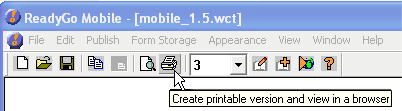
 To view and print your web site including graphics, click Create Printable Version from the tool bar.
To view and print your web site including graphics, click Create Printable Version from the tool bar.
 You select what sections of the web site you want to print.
You select what sections of the web site you want to print.
 The printable version of the web site will include graphics but will not include the sidebar and services bar.
The printable version of the web site will include graphics but will not include the sidebar and services bar. The web site Map/Table of Contents if you choose to include it is placed at the beginning of the printable version.
The web site Map/Table of Contents if you choose to include it is placed at the beginning of the printable version.
 It's True! You can create a printable version of a subset of your web site by selecting specific chapters/pages.
It's True! You can create a printable version of a subset of your web site by selecting specific chapters/pages.
 Tip If you have graphics that are too wide to be printed on a page, enter a Maximum Graphic Display Width (pixels) that is appropriate for your printer. The maximum graphic size will prevent large graphics from exceeding that value.
Tip If you have graphics that are too wide to be printed on a page, enter a Maximum Graphic Display Width (pixels) that is appropriate for your printer. The maximum graphic size will prevent large graphics from exceeding that value.

