 Back
Back Next
Next

| 1.4 Specifying General Web Site Properties |
Once you select a web site or choose to create
a new web site, the Properties dialog box opens.
 You can specify the text and graphics for the web site's introduction page.
You can specify the text and graphics for the web site's introduction page.
 The look-and-feel for the course can be controlled from the "Appearance" pull-downs towards the bottom of the page.
The look-and-feel for the course can be controlled from the "Appearance" pull-downs towards the bottom of the page.
 You can change the standard words in a web site by clicking Labels and Text.
You can change the standard words in a web site by clicking Labels and Text.
 The look-and-feel (and labels/text) can be changed any time in the content creation and maintenance process. After these are changed, however, the course needs to be generated again.
The look-and-feel (and labels/text) can be changed any time in the content creation and maintenance process. After these are changed, however, the course needs to be generated again.
 You can specify the text and graphics for the web site's introduction page.
You can specify the text and graphics for the web site's introduction page.
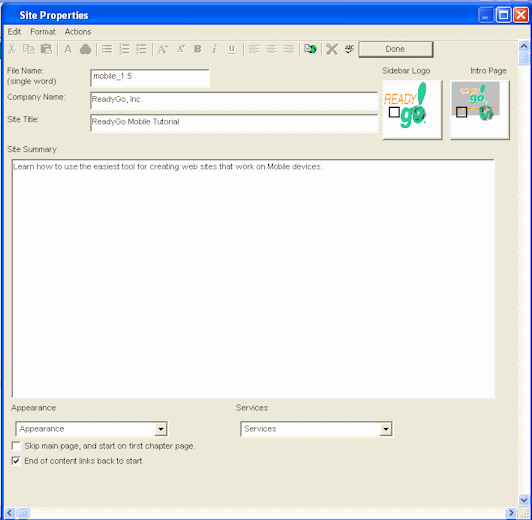
 The look-and-feel for the course can be controlled from the "Appearance" pull-downs towards the bottom of the page.
The look-and-feel for the course can be controlled from the "Appearance" pull-downs towards the bottom of the page. You can change the standard words in a web site by clicking Labels and Text.
You can change the standard words in a web site by clicking Labels and Text.
 The look-and-feel (and labels/text) can be changed any time in the content creation and maintenance process. After these are changed, however, the course needs to be generated again.
The look-and-feel (and labels/text) can be changed any time in the content creation and maintenance process. After these are changed, however, the course needs to be generated again.
 Tip When you open an existing web site, the web sites Properties are displayed. You can edit this information at any time by choosing Edit > Properties from the menu bar.
Tip When you open an existing web site, the web sites Properties are displayed. You can edit this information at any time by choosing Edit > Properties from the menu bar.
 Step-by-step
1.4.1 1.4a Need more details? This Step-By-Step page will show you how.
Step-by-step
1.4.1 1.4a Need more details? This Step-By-Step page will show you how.

