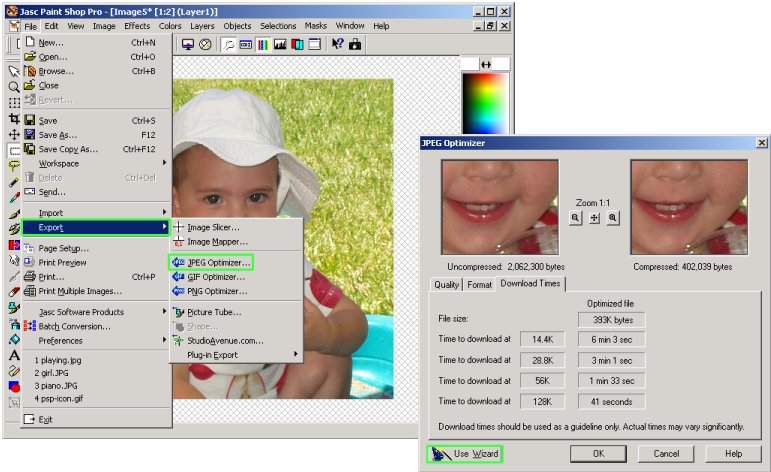Most photographs are very large or are taken at a very high resolution. You will need to resize them so that they fit in your browser window and download faster. With most tools there are two ways to resize.
 The first way is to make the photograph smaller.
The first way is to make the photograph smaller.
 From the toolbar, choose Image > Resize.
From the toolbar, choose Image > Resize.
 In the resize dialog, box click percentage of original and type 50%.
In the resize dialog, box click percentage of original and type 50%.
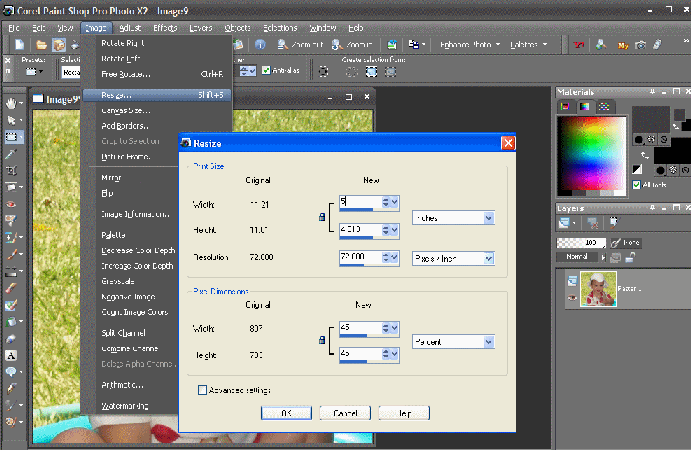
 The second method is for photographs that you don't want to shrink but you just want to optimize. Most tools have a way to optimize for the web.
The second method is for photographs that you don't want to shrink but you just want to optimize. Most tools have a way to optimize for the web.
 From the toolbar, choose File > Export > JPEG optimizer.
From the toolbar, choose File > Export > JPEG optimizer.
 In the JPEG optimizer, click the Use Wizard button.
In the JPEG optimizer, click the Use Wizard button.