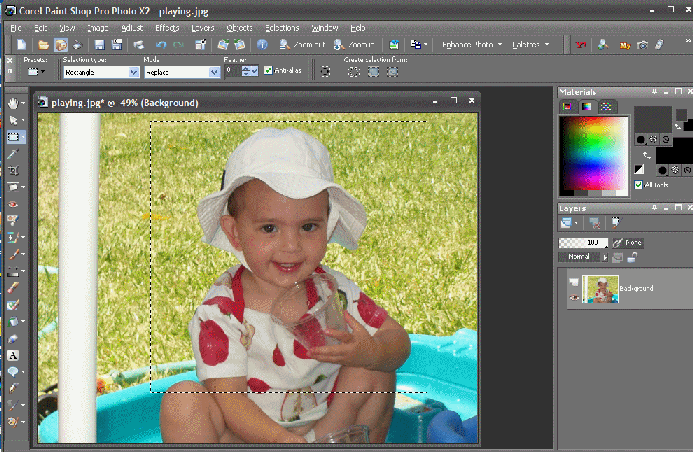We will select a small portion of the picture we loaded. This is the type of process you will follow if you want to optimize a graphic so that it delivers more quickly over the web. Essentially, we are getting rid of excess portions of the picture outside our region of interest.
 Click the selection tool located on the left toolbar (highlighted in green).
Click the selection tool located on the left toolbar (highlighted in green).
 Drag your mouse over the section of the graphic you want to keep. Your selection will now be highlighted with a black and white dashed box.
Drag your mouse over the section of the graphic you want to keep. Your selection will now be highlighted with a black and white dashed box.
 Choose copy, then paste. The selection will now be a new graphic.
Choose copy, then paste. The selection will now be a new graphic.