 Back
Back| 6.4.1 6.4a Creating a course glossary |
| Step | Instruction | What it looks like |
|---|---|---|
| 1 | Choose Edit > Glossary.
The list is blank if you have not added terms to your glossary words. If you already created your glossary, the words in your glossary are displayed in this dialog box.
|
 |
| 2 | Double-click a word to update its definition. To create a new term, click New Item. Enter the glossary term and its definition. |
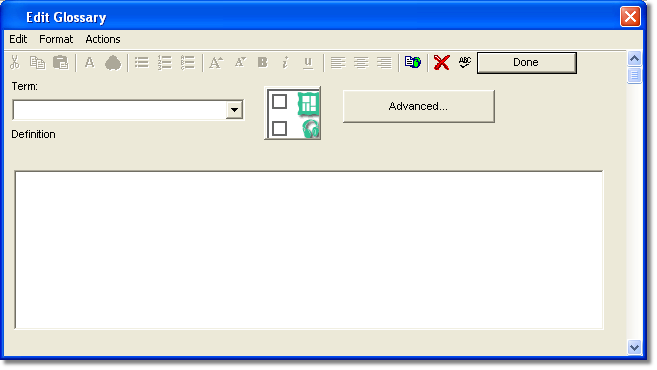 |
| 3 | To edit a term already in the glossary, click the Term arrow and select the term you want to edit. |
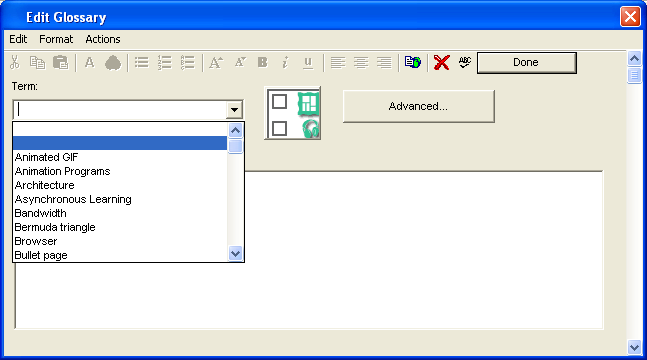 |
| 4 | Click Done to save your glossary. |
 |
 Web Course Builder Tutorial
Web Course Builder Tutorial
| 1 | Building a Course |
| 2 | Adding Page Elements |
| 3 | Adding Tests and Surveys |
| 4 | Changing the Appearance |
| 5 | Managing a Course |
| 6 | Using Service Bar Features |
| 7 | Tracking Test Results |






