 Back
Back| 2.2.1 2.2a Step-by-step on creating a multiple choice question |
| Step | Instruction | What it looks like |
|---|---|---|
| 1 | Click the Type arrow and choose Multiple Choice. |
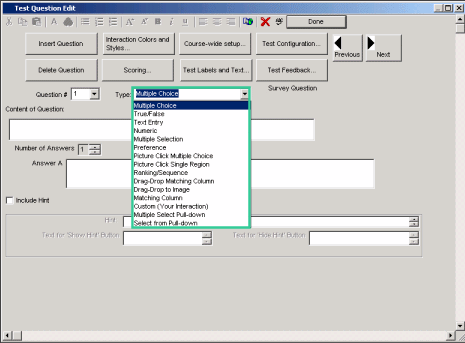 |
| 2 | Enter the question. |
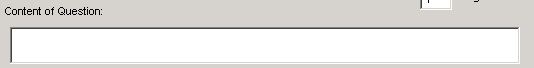 |
| 3 | Enter the number of answers. |
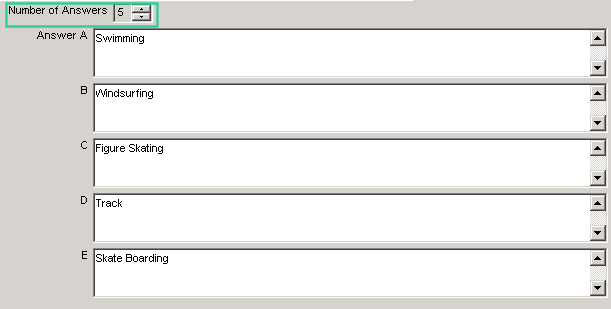 |
| 4 | When you finish, click Done. |
 |