 Back
Back| 2.1.1 2.1a Creating a Survey Question |
| Step | Instruction | What it looks like |
|---|---|---|
| 1 | From the Test/Survey dialog box, click Edit Question. |
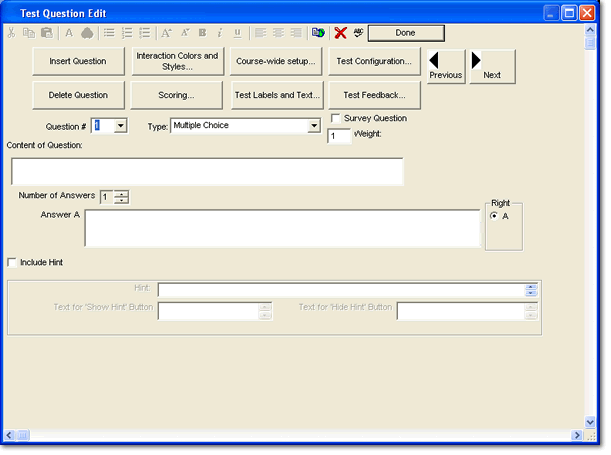 |
| 2 | To add a new question, click Insert Question. |
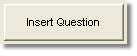 |
| 3 | Click the Type arrow and choose the type of question you want to create. Detailed instructions are provided for each type of question on the following pages. |
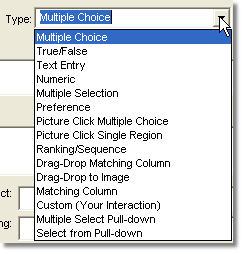 |
| 4 | Enter your question content. | |
| 5 | Choose whether this question is a Survey Question. |
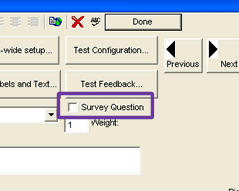 |
| 6 | To add another question, click Insert Question. |
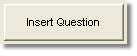 |
| 7 | When you finish, click Done. |
 |