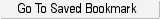A CAS box hanging on the ceiling
On this page we will look at the CAS box's construction.
So we can get better insight into the box's inner workings we will turn the box upside down.
Click the buttons to view the different components that make up this box.
Button 1
We can better view the components if we turn the box upside down.
Button 2
The box shown is a model, it allows us to show the various components. Lets open the CAS box.
Button 3
Let's startView of the fan. The fan is driven by an EC motor. There is a centrifugal fan with backward curving blades.
Button 4
Now we see an intermediate filter in web form. It is suitable to amplify the filter function and also as an indicator of when the flicker filter must be replaced. Only the non-woven filter has a display option.
Button 5
Here we see the new flicker filter installed in one of three compartments. The flicker blades are attached by the cardboard box.
Button 6
To complete the inner workings of a CAS box an EC fan with backward curved blades is installed between the web and the compartments.
Now lets review the CAS box in more detail.