You use the chapter dialog box to set up each chapter. The fields in this dialog box include:
 Sidebar name - This name is displayed on the sidebar.
Sidebar name - This name is displayed on the sidebar.
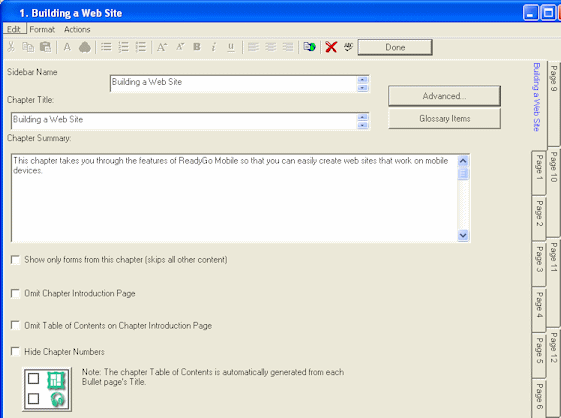
 Chapter Title - This title is displayed on the chapter introduction page.
Chapter Title - This title is displayed on the chapter introduction page.
 Chapter Summary - This text is displayed on the chapter introduction page.
Chapter Summary - This text is displayed on the chapter introduction page.
 To create a series of linked forms or surveys with no other content between the pages, select Show Only Forms/Surveys from this Chapter.
To create a series of linked forms or surveys with no other content between the pages, select Show Only Forms/Surveys from this Chapter.
 To hide the table of contents (links to each page in the chapter) on the chapter introduction page, select Omit Table of Contents on Chapter Introduction Page.
To hide the table of contents (links to each page in the chapter) on the chapter introduction page, select Omit Table of Contents on Chapter Introduction Page.

 To add a graphic or sound to the chapter introduction page, click the Graphic/Audio button.
To add a graphic or sound to the chapter introduction page, click the Graphic/Audio button.
 To create a bullet page, click the New Page tab on the right side of the dialog box.
To create a bullet page, click the New Page tab on the right side of the dialog box.
 Tip To hide a form/survey only chapter from the sidebar, leave the sidebar name for the chapter empty.
Tip To hide a form/survey only chapter from the sidebar, leave the sidebar name for the chapter empty.
|

